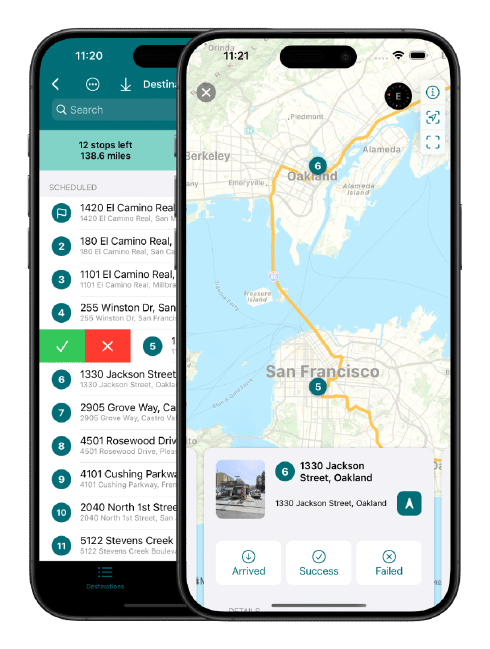Census Survey Route Planner

Streamline your census survey visits
Plan your survey routes efficiently.
Monitor progress and complete more surveys each day.
Optimize your census survey workflow
Survey visits require careful planning and organization. Droppath helps you maximize your field time with intelligent route optimization and progress tracking.
Plan your survey visits efficiently
Organize your assigned addresses, plan visit windows, and optimize your route to minimize travel time between surveys. View your assignments on the map or in list format.
Fastest Route Between Visits
- Automatically find the shortest, fastest path through all your survey addresses. Save hours of driving time each week.
Up to 500 addresses per route
- Handle large survey assignments with ease. Organize routes with up to 500 addresses. Unlimited routes.
Add notes to addresses
- For each address, store contact information, callback times, access instructions, survey status, and detailed notes.
Monitor progress and complete more surveys
Droppath helps you stay organized in the field, track your survey completion rate, and manage callbacks efficiently.
Track your survey progress
- Mark visits as completed, pending, or requiring callbacks. Monitor your daily completion rate and manage rescheduled visits.
Export data for reporting
- Export your survey data and visit logs for administrative reporting and progress tracking purposes.
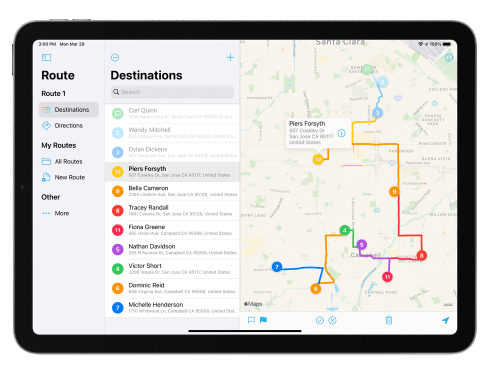
Frequently Asked Questions
Have a different question and can't find the answer you're looking for? Reach out to our support team by sending us an email and we'll get back to you as soon as we can.
- How does Droppath help with census long form surveys?
- Droppath helps census survey workers plan efficient routes through their assigned addresses, monitor completion progress, plan visit windows, and add detailed notes to each address. The app finds the shortest, fastest route between all your survey visits, helping you complete more surveys each day. Learn more about <a href='/news/how-does-route-optimization-work/'>how route optimization works</a>.
- Can I plan visit windows for my census surveys?
- Yes, Droppath allows you to organize your survey visits and plan optimal visit windows. You can view all your assigned addresses on a map or list view and optimize the route to minimize travel time between surveys.
- How do I track my survey progress?
- You can mark each address as succeed, or failed (such as requiring a callback). Droppath tracks your progress in real-time, allowing you to monitor your completion rate and manage addresses that need follow-up visits.
- What kind of notes can I add to survey addresses?
- For each address, you can add detailed notes including contact information, callback times, access instructions, survey status, household details, and any other information relevant to completing the survey or planning a return visit.
- How many survey addresses can I manage in Droppath?
- Droppath supports up to 500 addresses per route. This makes it ideal for managing large census survey assignments across extensive geographic areas.
- Can I export my survey data for reporting?
- Yes, Droppath allows you to export your survey data and visit information for administrative reporting purposes. This helps you submit progress reports and maintain records of your field work.


 Download for iOS
Download for iOS Download for Android
Download for Android