Droppath 6.1 for iOS is now available
- Authors

- Pierre-Luc Beaudoin
- pierre-luc@suzero.tech
- pierre-luc@suzero.tech
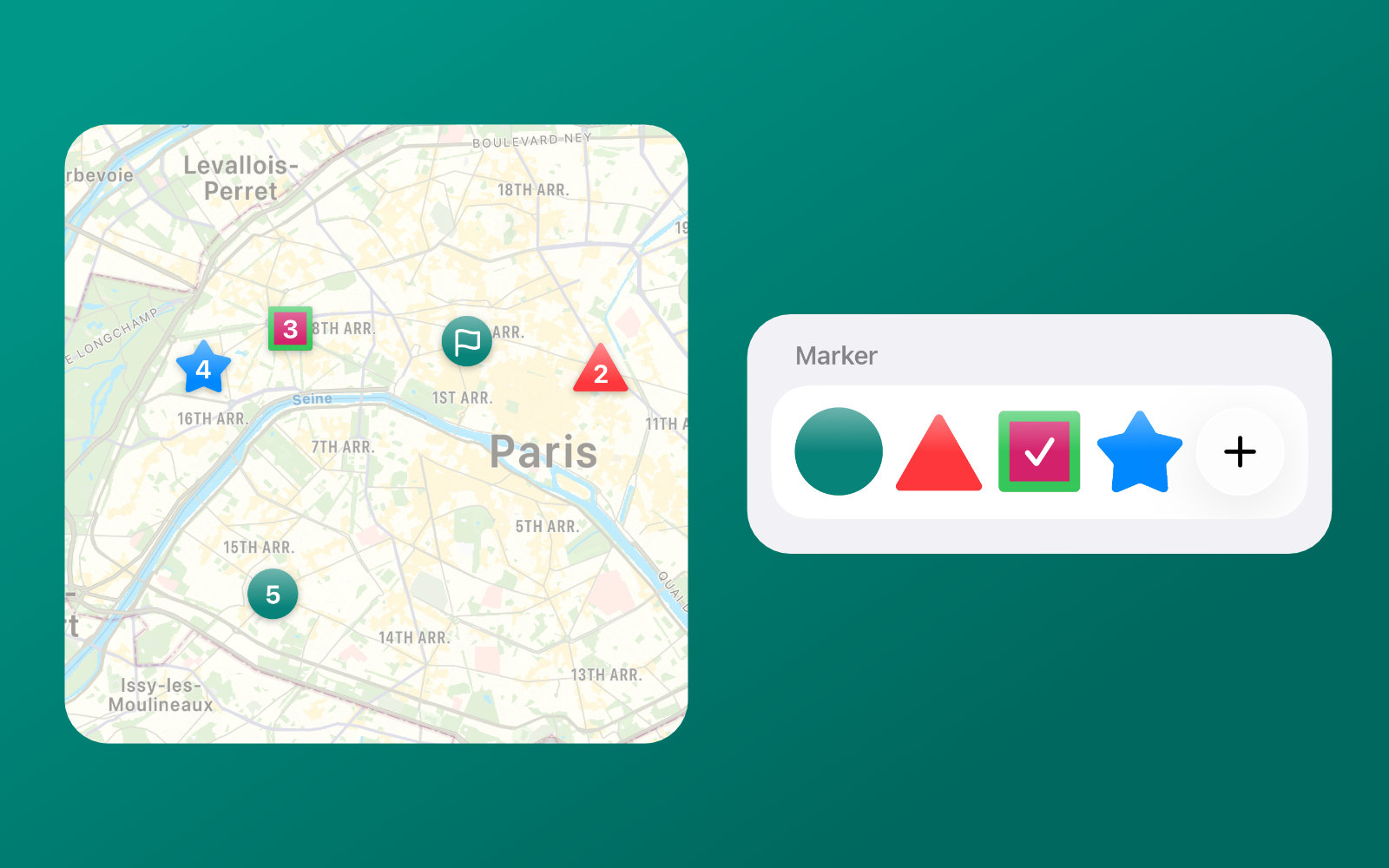
We’re excited to announce the release of Droppath 6.1 for iOS, packed with one significant improvements to make your route planning experience even better!
Marker Shapes and Borders #
This is a powerful customization feature that allows you to fully personalize your route markers like never before. In this update, you can now choose a border color and select from multiple marker shapes for each of your destinations. This means that, when combined with the extensive color options available, you now have up to 900 unique marker style combinations at your fingertips. Whether you prefer circles, squares, or stars, and no matter what color scheme your delivery or sales routes require, you can easily create a visual map tailored to your workflow. Enhanced marker customization not only makes your routes easier to read at a glance, but also improves organization for complex itineraries, helping drivers, delivery planners, and sales professionals quickly identify stops, prioritize critical locations, and reduce confusion during busy schedules.
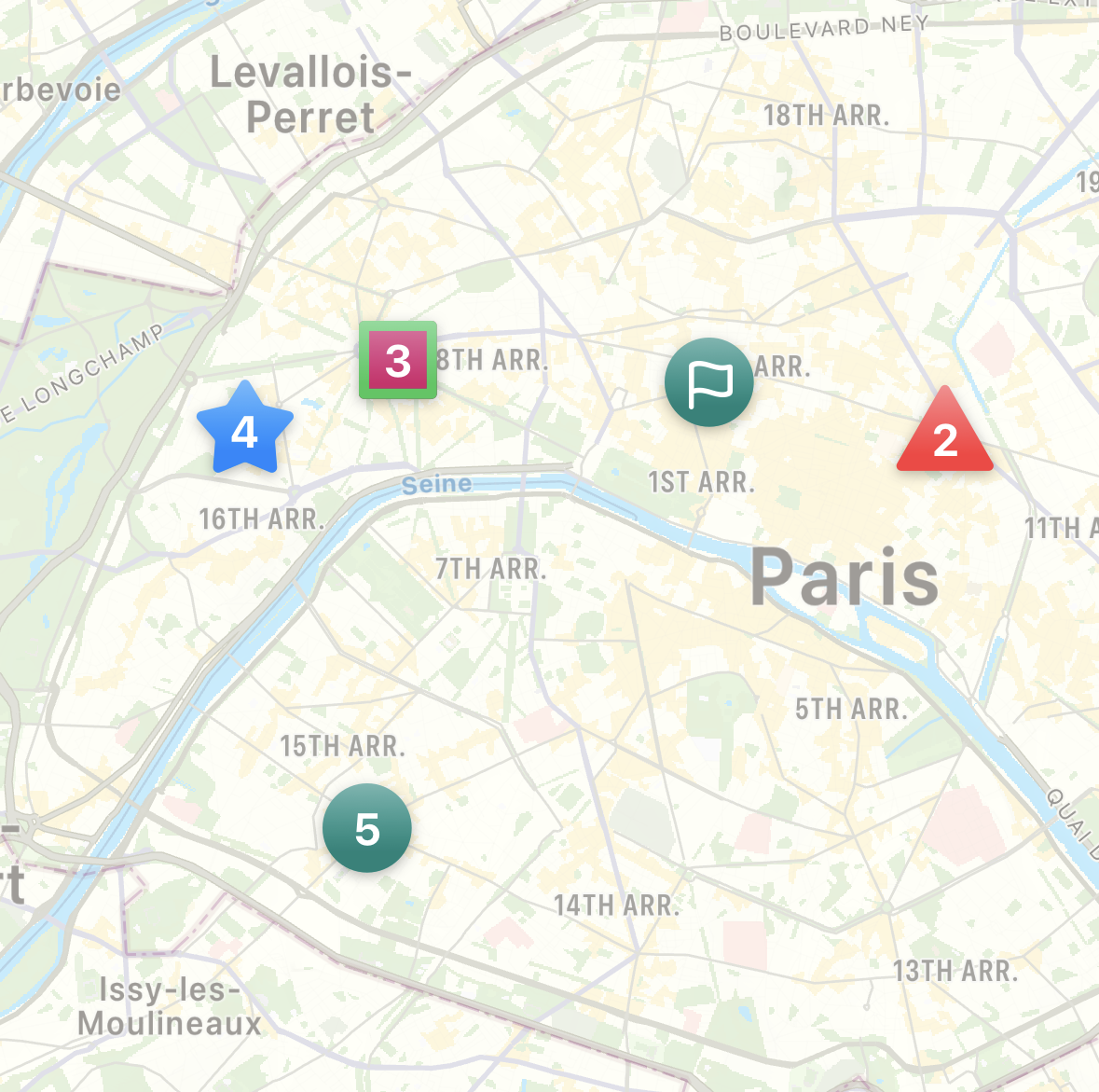
New Way to Pick a Marker Color #
To help users take full advantage of these 900 marker combinations, Droppath 6.1 also debuts an intuitive marker selection system now powered by smart presets. As you plan, edit, or optimize your routes, the app automatically remembers your favorite marker color, shape, and border combinations. These frequently used marker styles are conveniently suggested to you in the Edit Destination screen, saving valuable time and reducing repetitive actions for route planners and drivers alike.
Need to fine-tune your workflow further? You can easily edit or manage your preset list in Settings under Appearance → Suggested Markers History, allowing you to curate your preferred marker styles and ensure fast, efficient marker selection every time.
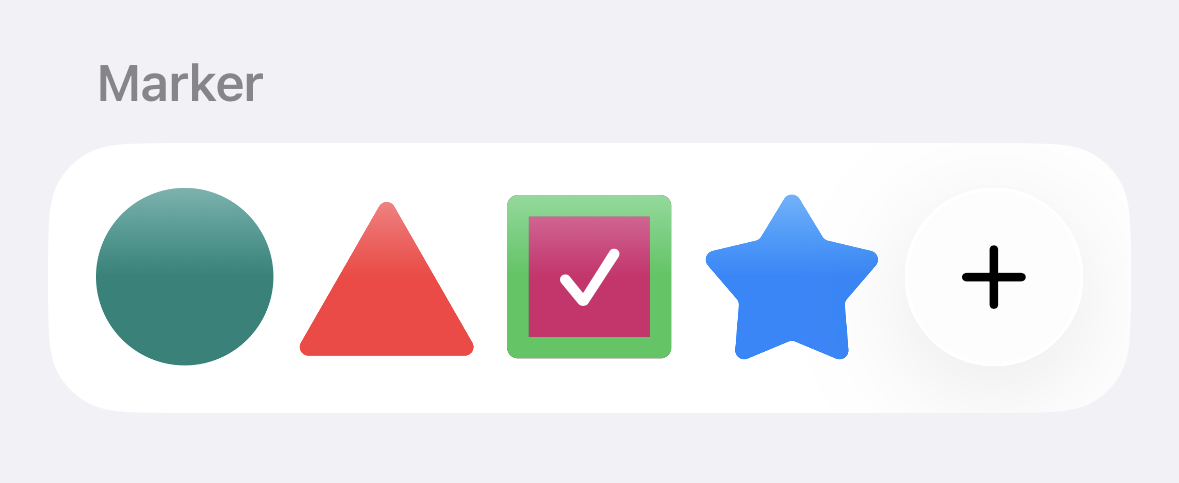
Expanded CSV Format Support #
Droppath 6.1 extends its flexibility by adding border_color and marker_shape fields to the CSV format, empowering you to seamlessly integrate these features with any third-party system used for data generation.
As always, we value your feedback! If you have any suggestions or comments about these updates, please don’t hesitate to reach out to our team.
Download the latest version from the App Store today and experience these exciting new features for yourself!


 Download for iOS
Download for iOS Download for Android
Download for Android